Exporting PDFs
- Trimbox is basically the size of your page in the final product, after all cutting operations. It's the size of your page in scribus.
- The bleedbox contains trimbox + any bleed
- the mediabox contains bleedbox + any crop/bleed/etc... marks
- the cropbox is mostly a viewer thing, it specified the area displayed in viewer : in Adobe Reader, the document size displayed is normally the cropbox size.
- with pdf exported by scribus the cropbox is equal to the mediabox
Importing PDFs
When opening a PDF, scribus requests which of these boxes content the user wish to import.
For example, for an advertisement,
- ArtBox is the content of the ad;
- TrimBox is the size that an application like Scribus should use to place the ad;
- BleedBox is the size that applications like Scribus should clip to;
- CropBox is the size for proofing the ad for viewers but is not supposed to be used by applications like Scribus;
- MediaBox is for complete pages including items that will be physically trimmed from the final product like crop marks, registration marks, slugs, etc.
Source: https://wiki.scribus.net/canvas/PDF_Boxes_:_mediabox,_cropbox,_bleedbox,_trimbox,_artbox
A PDF describes the content and appearance of one or more pages. It also contains a definition of the physical size of those pages. That page size definition is not as straightforward as you might think. There can in fact be up to 5 different definitions in a PDF that relate to the size of its pages. These are called the boundary boxes or page boxes:
- The MediaBox is used to specify the width and height of the page. For the average user, this probably equals the actual page size. For prepress use, this is not the case as we prefer our pages to be defined slightly oversized so that we can see the bleed (Images or other elements touching an outer edge of a printed page need to extend beyond the edge of the paper to compensate for inaccuracies in trimming the page), the crop marks and useful information such as the file name or the date and time when the file was created. This means that PDF files used in graphic arts usually have a MediaBox which is larger then the trimmed page size.
- The CropBox defines the region that the PDF viewer application is expected to display or print. So if a PDF contains a CropBox definition, Acrobat uses it for screen display and printing. For prepress use, the CropBox is pretty irrelevant. The GWG industry association recommends not to use it at all.
- The TrimBox defines the intended dimensions of the finished page. Contrary to the CropBox, the TrimBox is very important because it defines the actual page size that gets printed. The imposition programs and workflows that I know all use the TrimBox as the basis for positioning pages on a press sheet. By default the TrimBox equals the CropBox.
- The BleedBox determines the region to which the page contents needs to be clipped when output in a production environment. Usually the BleedBox is 3 to 5 millimeters larger than the TrimBox. It is nice to know the size of the BleedBox but it isn’t that important in graphic arts. Most prepress systems allow you to define the amount of bleed yourself and ignore the BleedBox. By default the BleedBox equals the CropBox.
- The ArtBox is a bit of a special case. It was originally added to indicate the area covered by the artwork of the page. It is never used for that but can be handy in a few cases:
- On a PDF page that contains an advertisement, the ArtBox can be used to define the location of that ad. This allows you to place that PDF on another page but only use the area covered by the advert.
- A more common use of the ArtBox is as a means to indicate the safety zone. When creating a poster that will be placed in a lightbox, the designer must make sure text and logo’s aren’t positioned too close to the edge. If the poster is not mounted properly, this could cause that text or logo to disappear behind the frame of the lightbox. In book design, there is also a margin where you cannot put text because the binding might make it difficult to read text that is too close to the spine. The area where it is safe to place graphic elements is called the safety zone or text safe area. The ArtBox can be used to indicate the dimensions of this part of the page.
Source: https://www.prepressure.com/pdf/basics/page-boxes?utm_campaign=InternalLink&utm_medium=PopularPages&utm_source=PDFboxes
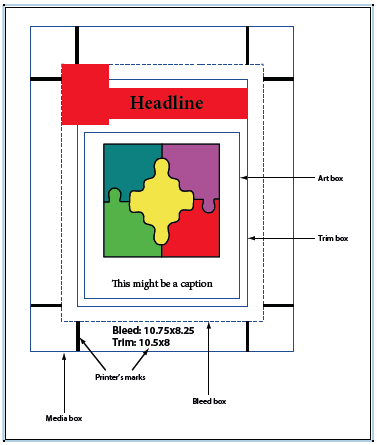
No comments:
Post a Comment
Hi All, Please leave a comment. ^_^